Frequently Asked Questions
Where Can I Get Support for SSHMenu?
Your first port of call for SSHMenu enquiries should be the sshmenu-users mailing list.
Where Did My Applet Go?
The official packages for SSHMenu in Debian unstable/testing (and also Ubuntu Hardy) were split into two to allow non-GNOME users to install a standalone SSHMenu application without having to install all the GNOME dependencies. The new packages are:
- sshmenu
- the core SSHMenu app with no GNOME dependencies
- sshmenu-gnome
- additional tools for GNOME users including applet support
So if you had the old 'sshmenu' package and then updated your system you will now only have the base package. To get your applet back you need to install the 'sshmenu-gnome' package.
How Can I Open a New Tab in an Existing Terminal Window?
Currently, the only way to open tabs is by grouping related host definitions into a sub-menu and turning on the option for "Open all as tabs".
Unfortunately, I'm not aware of any API for communicating with a running gnome-terminal process and asking it to open a new tab.
Why Do I Get An Error Dialog when Connecting?
Occasionally after logging in and selecting a host from the SSHMenu, you'll get a message like this:
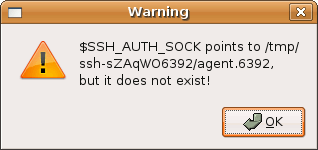
This error results from processes not being killed off correctly when you logged out of your last GNOME session - specifically, the bonobo-activation-server which is responsible for starting the applets in the panel.
When you log in and start a new session, GNOME will continue to use the old bonobo-activation-server from the previous session. Unfortunately, this old process has environment settings which point to the old SSH agent process which did exit at the last logout and not to the new SSH agent process started by the new session. Any applets running in the panel will inherit these settings and will try to connect to the old socket.
Rebooting will of course kill all old processes and allow you to get
going, but that gets tiresome very quickly. The fix is to ensure that
all processes terminate when you log out. For example, on Debian/Ubuntu
systems, add a line to /etc/X11/gdm/PostSession/Default
(before the final exit statement) which kills the stray processes:
su -c 'killall bonobo-activation-server' $USER